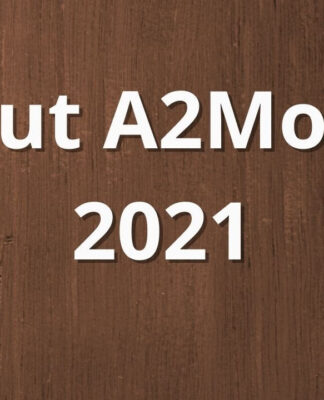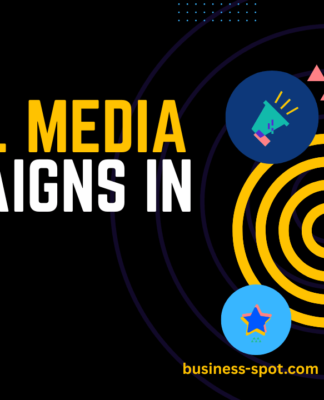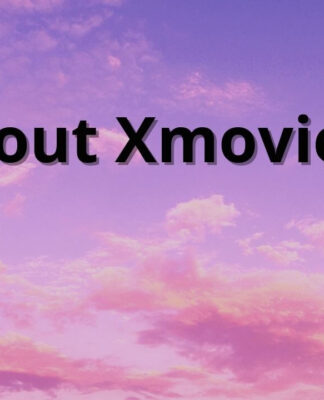HubSpot is the favorite solution for many marketers who are committed to inbound methodology. But did you know that you can also use it for your account-based marketing campaigns ?
Managing your account-based marketing through HubSpot will help you centralize all the information about your key accounts, integrate it into your inbound strategy and coordinate the marketing and sales departments. Let’s see what you need to get started with account-based marketing in HubSpot.
Table of Contents
What is account-based marketing?
The account-based marketing (ABM) is a strategy in which the sales and marketing departments collaborate to create personalized shopping experiences for a set of high – value accounts. Rather than segmenting by target customer type, we target companies that we have identified as potential customers.
Account-based marketing, therefore, allows us to focus the objective as much as possible from the beginning of the process and to ensure that the marketing and sales departments are fully aligned. Thus, we can move much faster to interact with those accounts and offer them the best possible experience.
Another relevant aspect of account-based marketing is hyper-personalization . By targeting individual accounts, we can personalize the customer journey and the messages we send on an individual level, leading to a higher return on investment and better loyalty.
If you are already using an inbound methodology in your company, you will be interested to know that inbound marketing and account-based marketing are strategies that work very well together:
- Inbound marketing helps you attract target accounts, and account-based marketing speeds up the process so you can convert and delight those accounts with a great customer experience.
- Inbound marketing lays the foundation for a solid strategy, and then account-based marketing continues that work by allowing you to allocate resources in the most efficient way.
- You can leverage your content for both strategies , for example, by creating a case study for a target account that you can later share more generally on your blog .
- By combining both approaches, you attract a broader base of potential customers , as each method seizes opportunities that the other may miss.
- And of course, you can manage both strategies from the same software through HubSpot.
Account-based marketing capabilities in HubSpot
To get started with account-based marketing in HubSpot , the first thing to do is activate the ABM tools in your account . Only Super Administrators and users with Account Access permissions can do so. To activate ABM features, go to Contacts — Target Accounts and click Get Started.
These are the main account-based marketing features in HubSpot:
- New contact property: purchase role. This property identifies the role that a contact plays during the sales process, for example, decision maker or budget manager. Contacts can have more than one role, and the same role can be assigned to multiple contacts.
- New company properties: target account and level of the ideal client profile . Target account identifies the companies to which you direct your marketing and that you have identified as potential customers within your strategy. Ideal customer profile level represents the degree to which a company matches the ideal profile you have defined, from 1 (excellent) to 3 (acceptable, but low priority).
- Account Summary – Available for Sales Hub Professional or Enterprise plans. The account summary for a company record shows associated contacts and activities, interested HubSpot users, and associated businesses.
- Reports: You can create different account-based marketing reports and dashboards through the HubSpot library. To access them, go to your HubSpot dashboards and click Create Dashboard. Select Target Accounts, and then click the dashboard that fits your business strategy.
- Lists: Once you activate the account-based marketing tools, your HubSpot account will start creating lists based on company and contact properties. You can use them to segment your contacts to build ad audiences, send emails, and personalize smart content on your site.
- New workflow template that allows companies to be ordered based on the ideal customer profile.
- New ABM-based audiences for your LinkedIn ads .
HubSpot Best Practices for Implementing Account-Based Marketing
- Align your marketing and sales teams. For account-based marketing to work, your sales and marketing teams need to be focused on the same goals, have a common budget, and understand and respect their respective roles.
- Customize, personalize, personalize. ABM requires customizing all the elements of a campaign (content, product information, messages …) for each of the target accounts. Thus, you get your company to be super relevant for each of these accounts.
- Provide a consistent customer experience. Account-based marketing is a long process, which can take several months or even years. Therefore, to offer the best results, it is necessary to nurture the relationship with a long-term view.
- Measure the return on investment. The advantage of focusing on individual accounts is that it is very easy to measure the return on investment of each of them and analyze it in relation to the customer profile that you have defined. In this way, you can confirm which are the ideal accounts for your company and refine the segmentation more and more.
- Optimize the sales cycle. By targeting your target accounts directly, ABM allows you to shorten the phases of the sales cycle and save time and resources, so keep this in mind when designing your processes.
- Prioritize quality, not quantity. The great advantage of ABM is that you can create a truly personalized relationship with each account. In turn, this increases customer loyalty and reduces costs in the long term, as keeping your customers is much more profitable than generating new customers.